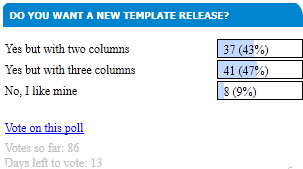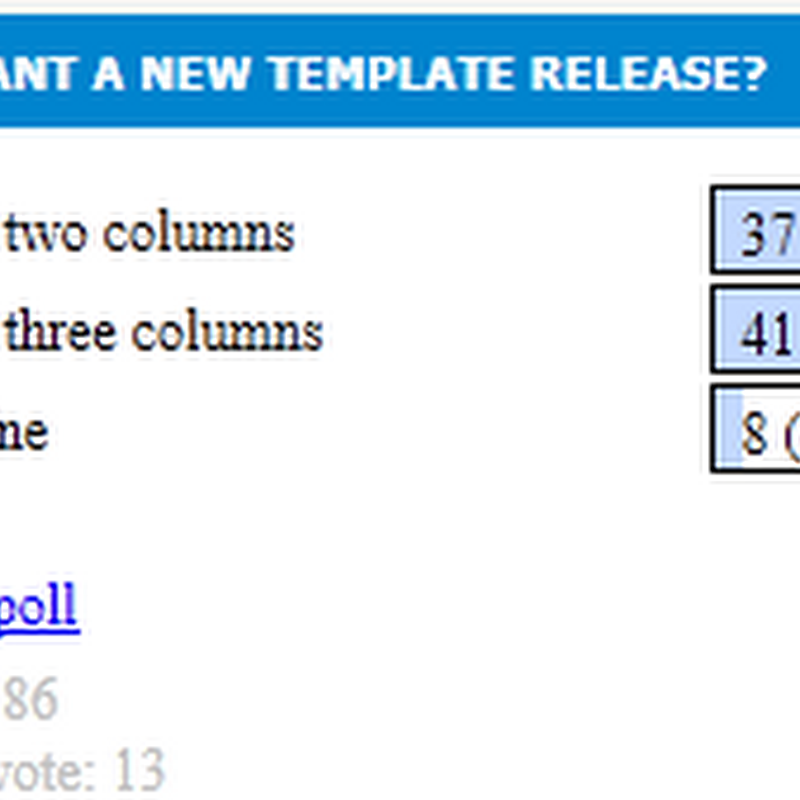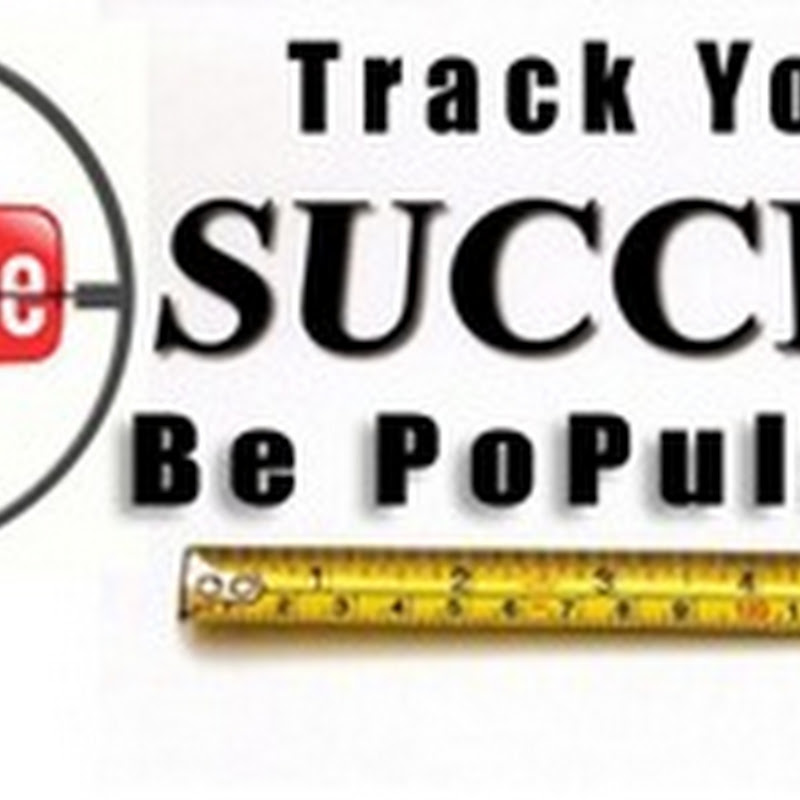When it comes to visitors, everyone is looking to increase their blog/site visitors by using all the possible ways. Visitors are the only way you can make your blog popular and get the most potential from it. The more visitors you have on your site, the more chances are to make more money from your blog. Every business, whether its offline or online needs audience and customers. And thus, marketing comes into mind. There are countless number of marketing and promotion tactics you may use to popularize your website/blog and to get more visitors into your pocket, and one of the major one is Social Media. So by reading this post, you are gonna get some easy tips to get the most by using Social media networks i.e Facebook, Twitter, Google+, Pinterest and LinkedIn.
What are social media Networks?
Social Media means, to meet friends online who are far from you, you may use social media to connect with your friends and family members around the world, but meanwhile, Social media has become the major source for marketing and for driving traffic/visitors towards websites and blogs. Therefore, everyone can get a huge amount of free traffic from social media networks by putting little bit efforts. and Here we go how?
How to increase traffic through social media?
As every job whether its marketing or designing is not so easy, but fortunately, driving traffic from social media is the easiest job ever. You might think how its possible, so don’t worry I’ll let you know how.
First of all create profiles on all popular social networks i.e Facebook, Twitter, Google+, YouTube, LinkedIn and Pinterest. Now just be active over these networks everyday for at least 2 hours. Mostly people spend all of their time using Facebook, but I’d recommend you to also give some time to Twitter, Google+ and Pinterest because they are very helpful networks in terms of driving more and more traffic, even more than Facebook.
What all you actually need is to open your Twitter account, and start following people, the more people you’ll follow there, the more people will follow you back, same goes for Google+ which is one of the newly created social networks by Google itself, so Google loves content shared on their social network ++. Moreoever, create an attractive profile on Pinterest.com which is also a great social network and with a Pin-Board style, follow some people (at least 500) there and they will definitely follow you back because this is the rule of social networking.
After creating successful profiles over all networks, and spending some time on following people, share your blog content regularly over these networks. Whenever you publish a new post on your blog, must share that at least on Facebook, Twitter, Google+, Pinterest and linkedIn. This way, you’ll get at least 500 people coming to read that post, if you have 500 friends/followers on one social network like below formula:
FacebookFriends=500, TwitterFollowers=500, Google+Circles=500, PinterestFollowers=500 and LinkedInConnections=500
So you have total of 2500 people connected with you on 5 social networks, so in a percentage, 20% of them will of course click your new post’s link and will visit your site, so you are getting 500 visitors everyday, where some may be new and some maybe older.
Don’t just rely only on Facebook, because mostly people use Facebook for entertainment, while Twitter and Google+ are used mostly by bloggers and technology loving people. So take this suggestion in mind.
Create Fan Pages
Additionally, you may create a separate page for your website on Facebook and also on Google+ and this is very necessary because a page is a brand for your business on social media. And you must show your fan page’s like box on your site, so that people can directly like your page on your site. This means, you’ll get more and more followers and users from Facebook and Google+. And creating a page over these networks is just funny a thing. Means very easy  …like 1,2,3.
…like 1,2,3.
The Last and Bonus Tip
You can further go and drive more traffic from social media by following some of my simple tips, whenever you publish a new post or you want to get visitors for your older post then go to Facebook and join some very popular groups like, Buy & Sell, Pro-Bloggers, Computer Lovers, Tech Lovers, Software Lovers etc etc, you can find dozens of groups on Facebook which have thousands and even millions of members, just share your post there and ask people to read it and rate it. This way, at least 10% of the group members will visit your site and you’ll get hundreds of hits within few minutes.
Same like Facebook, you may find groups in Google+, and more importantly, if you can create video tutorials then use YouTube, which can drive a lot of visitors back to your website/blog, because on YouTube people search for everything including tips and tricks. So you can tell them in a video that your site has very useful and helpful content and they should visit your site. Put your site link in the description, so people do visit every site given in the description. Do it a try and see the result.
Hopefully, you have enjoyed this post and have got some new points, if you have questions then don’t hesitate and let me know by using our very simple commenting system below. Anyway, thanks for reading the post 
No comments
Posted at 10:10 | by
Ayan